Multi row fetch is one of the most powerful features of DB2 V8, which can give significant performance improvements to of your DB2 application. So what is multi row fetch or MRF , as the name suggests it simply mean fetching multiple rows at a time using your cursor.
When you use a normal cursor in your application program fetches he rows from the resultant set of the select statement one row at and time.
A multi row fetch fetches multiple rows from a resultant set at a time as a row set. A row set is group of rows from the result set that’s returned in a single fetch. As multiple rows are moved in one fetch it reduces the number of I-O operations and reduced cost and CPU time.
The diagram above shows each fetch will returning 4 rows form the resultant set as compare to one row per fetch
When to use multi row fetch
- When 10 or more rows needs to be fetched
- When number of columns fetched is less
- When the underlying select statement is not a complex query
- Best suited when fetching 100 to 1000 rows
It should be noted that multi row fetch would require additional coding in your application program as we will see below .
To use multi row fetch you must declare your cursor using the “WITH ROWSET POSITIONING” Clause.
DECLARE CUR_MRF CURSOR
WITH ROWSET POSITIONING
FOR SELECT NAME, AGE
FROM TABLE1
You can control the no of rows returned in a row set in your program by using the “FOR n ROWS” clause in your FETCH statement. The maximum value of n is 32767 and your fetch statement omits the FOR n ROWS clause the value is defaulted to 1.
FETCH NEXT ROWSET FROM CUR_MRF
FOR 10 ROWS INTO
INTO :NAME, :AGE
As we are fetching 10 rows at a time the host variable must be declared as an array
01 MRF-HOST-ARRAY
05 NAME PIC X(30) OCCURS 10 TIMES
05 AGE PIC 9(3) OCCURS 10 TIMES
Since we are using an array as the host variable its important to note that the SQLCA filed SQLERRD(3) return the number of rows retrieved in each fetch of a row set.
If your resultant set contains 10 rows and you are using a multi row fetch to get 4 row on a single fetch , your 3rd fetch will give you an SQL code 100 with SQLERRD(3) = 2 .
This is total number of rows returned on the last fetch is required if you want to move the data from the host variable array in your program for processing
EXEC SQL
FETCH NEXT ROWSET FROM CUR_MRF
FOR 10 ROWS INTO
INTO :NAME, :AGE
END-EXEC.
IF SQLCODE 100 OR 0
PERFROM 100-MOVE-DATA
THRU 100-EXIT
VARYING I FROM 1 BY 1 UNTIL I = SQLERRD(3)
END-IF
100-MOVE-DATA
DISPLAY ‘EMPLOYEE NAME : ‘ NAME(I)
DISPLAY ‘EMPLOYEE AGE : ‘ AGE(I)
100-EXIT
EXIT.
There are no change required to your OPEN and CLOSE cursor statements for multi row fetch processing. Please post your comments /suggestions/questions in the comments section below .

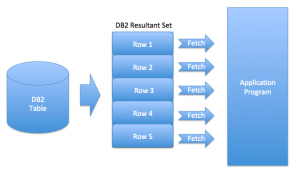
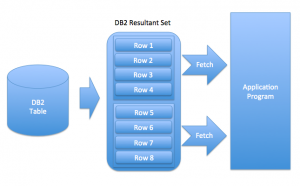
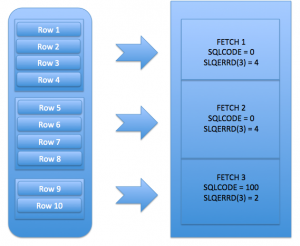
Recent Comments