There are couple of ways in which you can submit a JOB from your CICS application program , the simplest way to do this is by using CICS Spool Interface commands to write your JCL directly to JES Spool , we will explore this in detail here, and also by using an extra partition TDQ to write you JCL and submit it by closing the queue .
Submitting a JCL using CICS JES Interface
Introduced as part of CICS/ESA 3.1, CICS provides a programing interface to JES (Job entry sub system of MVS) that allows CICS applications to create and retrieve spool files. To use the JES interface you CICS installation should have the DHFSIT SPOOL parameter set to YES (DFHSIT SPOOL=YES) .
CICS provides the below 4 SPOOL interface commands
- SPOOLOPEN (INPUT|OUTPUT)
- SPOOLREAD
- SPOOLWRITE
- SPOOLCLOSE
All access to a JES spool file must be completed within one logical unit of work or in one task in a CICS program, it should be noted that any task that process data sets larger than 1000 records, either for INPUT or for OUTPUT, are likely to have a performance impact on the rest of CICS.
Submitting a batch Job typically consist of 3 steps , we will see each step in detai
STEP 1 : SPOOLOPEN OUTPUT
This command opens a spool report for write from CICS and defines its characteristics. It results in allocation of an output file and enables the user to acquire a token for the report which will be written . This token is unique for the report and will be used to identify the report in write and close spool statements. A task can create multiple output spool files, and it can have more than one open at a time; operations on different files are kept separate by the token.
EXEC CICS SPOOLOPEN OUTPUT
NODE(‘LOCAL’)
USERID(‘INTRDR’)
TOKEN(WS-TOKEN)
RESP(WS-RESP)
END-EXEC.
USERID : Specifies the 8-character identifier of the destination userid that processes the report.One such destination is the JES internal reader, which normally has the reserved name INTRDR. If you want to submit a job to an MVS system, you write a spool file to its internal reader and file must contain all the JCL statements required to execute the job, in the same form and sequence as a job submitted through TSO.
NODE : Specifies the 8-character identifier of a destination node that the system spooler uses to route the file. Node can be given as “LOCAL” if your Job is to run on local system.
TOKEN : Specifies the 8-character CICS-allocated token used to identify a report.
STEP 2 : SPOOLWRITE
This command writes data to a spool report , in our case to the JES internal reader , the report to which data needs to be written is identified using the unique token supplied by the SPOOLOPEN in step1 . Spool files are sequential, each SPOOLWRITE adds one record to the file and when the file is complete, the task releases the file to JES for delivery or processing by issuing a SPOOLCLOSE
EXEC CICS SPOOLWRITE
TOKEN(WS-TOKEN)
FROM(WS-JCL-STMT)
FLENGTH(WS-JCL-LENGTH)
RESP(WS-RESP)
END-EXEC.
FLENGTH : Specifies the fullword binary variable that is to be set to the length of the data that is transferred
TOKEN: 8-character unique token allocated for the report by the SPOOL OPEN command in step1
FROM : Data area from which data needs to be taken for writing.
STEP 3 : SPOOLCLOSE
The SPOOLCLOSE command closes a CICS spool report,issuing a SYNCPOINT or RETURN command implicitly issues a SPOOLCLOSE command for any open report.
EXEC CICS SPOOLCLOSE TOKEN(WS-TOKEN)
RESP(WS-RESP)
END-EXEC.
TOKEN : 8-character unique token allocated for the report by the SPOOL OPEN command in step1
CICS Program to submit JCL using JES Interface Commands
IDENTIFICATION DIVISION.
PROGRAM-ID. PGM1.
DATA DIVISION.
WORKING-STORAGE SECTION.
01 WS-ARRAY.
05 WS-JCL-LINE PIC X(80) OCCURS 6 TIMES INDEXED BY I.
01 WS-JCL-STMT PIC X(80)
01 WS-TOKEN PIC X(08)
01 WS-RESP PIC S9(4) COMP.
01 WS-JCL-LENGTH PIC S9(8) COMP VALUE 80.
01 WS-MESSAGES.
02 WS-MSG-1 PIC X(30) VALUE "SPOOL OPEN ERROR".
02 WS-MSG-2 PIC X(30) VALUE "SPOOL WRITE ERROR".
02 WS-MSG-3 PIC X(30) VALUE "SPOOL CLOSE ERROR".
COPY DFHAID.
PROCEDURE DIVISION.
0000-MAINLINE.
PERFORM 1000-MOVE-PARA
THRU 1000-EXIT.
PERFORM 2000-SPOOL-OPEN
THRU 2000-EXIT.
PERFORM 3000-SPOOL-WRITE
THRU 3000-EXIT.
PERFORM 4000-SPOOL-CLOSE
THRU 4000-EXIT.
EXEC CICS
RETURN
END-EXEC.
STOP RUN.
1000-MOVE-PARA.
MOVE ‘//CICSJOB1 JOB 'FILE DELETE ' MSGCLASS=J,CLASS=A’
TO WS-JCL-LINE(1).
MOVE ‘//STEP001 EXEC PGM=IEFBR14′
TO WS-JCL-LINE(2).
MOVE ‘//DELDD DD DSN=TEST.DATE.FILE1,'
TO WS-JCL-LINE(3).
MOVE ‘// DISP=(MOD,DELETE,DELETE),UNIT=DASD’
TO WS-JCL-LINE(4).
MOVE ‘//*** END oF JOB *****’
TO WS-JCL-LINE(5).
MOVE ‘/*EOF' ’
TO WS-JCL-LINE(6).
1000-EXIT.
EXIT.
2000-SPOOL-OPEN.
EXEC CICS SPOOLOPEN OUTPUT
NODE(‘LOCAL’)
USERID(‘INTRDR’)
TOKEN(WS-TOKEN)
RESP(WS-RESP)
END-EXEC.
EVALUATE WS-RESP
WHEN DFHRESP(NORMAL)
CONTINUE
WHEN OTHER
EXEC CICS SEND
FROM (WS-MSG-1)
LENGTH(LENGTH OF WS-MSG-1)
ERASE
END-EXEC
EXEC CICS
RETURN
END-EXEC
END-EVALUATE.
2000-EXIT
EXIT.
3000-SPOOL-WRITE.
PERFORM VARYING I FROM 1 BY 1 UNTIL I >
MOVE WS-JCL-LINE(I) TO WS-JCL-STMT
EXEC CICS SPOOLWRITE
TOKEN(WS-TOKEN)
FROM(WS-JCL-STMT)
FLENGTH(WS-JCL-LENGTH)
RESP(WS-RESP)
END-EXEC
EVALUATE WS-RESP
WHEN DFHRESP(NORMAL)
CONTINUE
WHEN OTHER
EXEC CICS SEND
FROM (WS-MSG-2)
LENGTH(LENGTH OF WS-MSG-2)
ERASE
END-EXEC
EXEC CICS
RETURN
END-EXEC
END-EVALUATE
END-PERFORM.
3000-EXIT
EXIT.
4000-SPOOL-CLOSE.
EXEC CICS SPOOLCLOSE
TOKEN(WS-TOKEN)
RESP(WS-RESP)
END-EXEC.
EVALUATE WS-RESP
WHEN DFHRESP(NORMAL)
CONTINUE
WHEN OTHER
EXEC CICS SEND
FROM (WS-MSG-3)
LENGTH(LENGTH OF WS-MSG-3)
ERASE
END-EXEC
EXEC CICS
RETURN
END-EXEC
END-EVALUATE.
4000-EXIT
EXIT

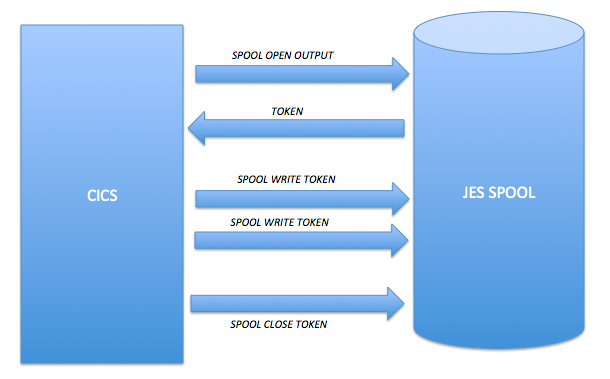
Recent Comments